









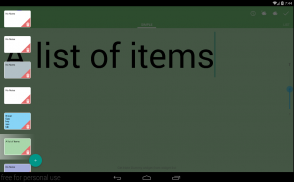


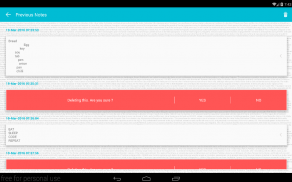
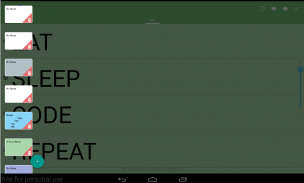
Note Dummy - Sticky Note

توضیحات Note Dummy - Sticky Note
Some of us don't like to cluster our home screen with apps and widgets. It's the same in my case.
Note dummy is very simple and easy to use application. It's something similar to sticky notes that we use in our daily life to keep small notes as a reminder. As a sticky note you can create a note and simply place it on your home screen.
One feature that sticky note does not provide is transparent background for notes on our home screen.
You can simply have a text with transparent background and text of any size and color.
Sticky notes makes your home screen clouded but with note dummy you have the power to customize your home screen.
Like sticky notes you have options to select note of different colors.
Additional feature with this, you have the option to choose sticky note text color and text size.
Features:
1. Change text size up to 145 levels.
2. Change background color from 8 color options.
3. Change text color from 8 color options.
4. Convert your note into a list in a swipe.
5. Remove item from list in single click.
6. Maintaining the history of notes .
</div> <div jsname="WJz9Hc" style="display:none">Sommigen van ons niet graag onze startscherm clusteren met apps en widgets. Het is hetzelfde in mijn geval.
Opmerking dummy is zeer eenvoudig en makkelijk te gebruiken applicatie. Het is iets wat lijkt op sticky notes die we gebruiken in ons dagelijks leven om kleine notities als een herinnering te houden. Als een notitie kunt u een notitie te maken en eenvoudig te plaatsen op je startscherm.
Een kenmerk dat de notitie niet voorziet is transparante achtergrond voor notities op onze home-scherm.
Je kunt gewoon een tekst met transparante achtergrond en de tekst van elke grootte en kleur.
Sticky notes maakt uw home-scherm vertroebeld maar met opmerking dummy heb je de kracht om uw home-scherm aan te passen.
Net als sticky notes heb je verschillende opties om kennis te nemen van verschillende kleuren te kiezen.
Extra functie met dit, heb je de mogelijkheid om notitie tekstkleur en tekstgrootte kiezen.
Kenmerken:
1. Wijzig tekstgrootte maximaal 145 levels.
2. Verander achtergrondkleur van 8 kleuren.
3. Verander tekstkleur van 8 kleuren.
4. Zet uw briefje in een lijst in een swipe.
5. Verwijder item van de lijst in enkele klik.
6. Handhaving van de geschiedenis van de noten.</div> <div class="show-more-end">


























